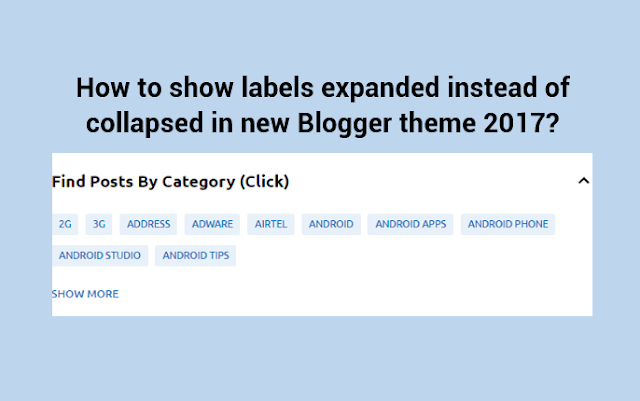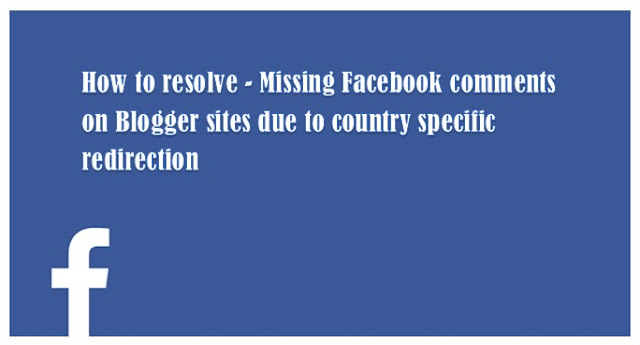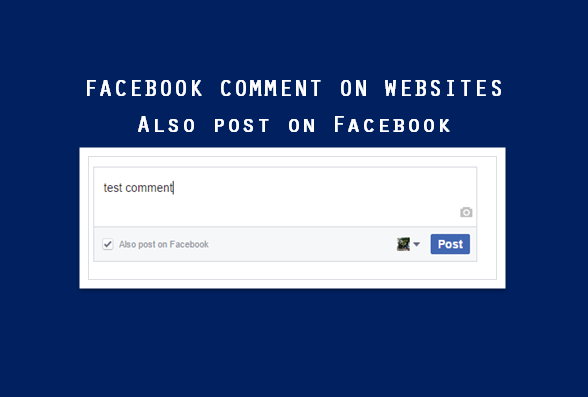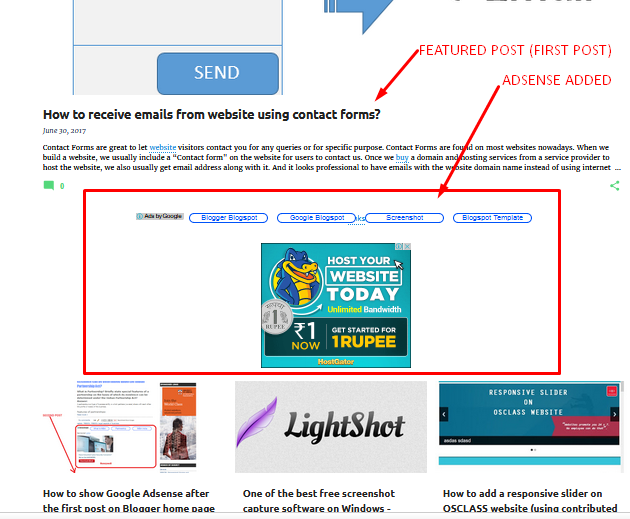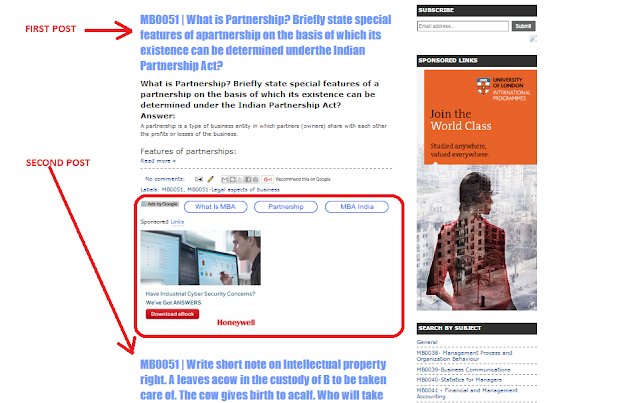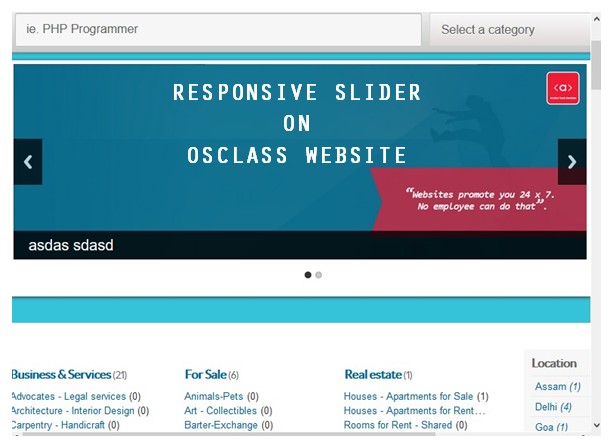Display YouTube videos in a gallery in WordPress website and how to get YouTube API Key
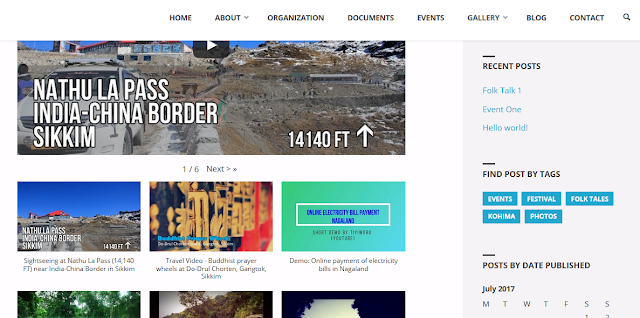 |
| YouTube Videos Gallery in WordPress |
There may come time when we need to show YouTube videos on websites. As most of us may already know, we can easily embed YouTube videos in web pages by simply copying the YouTube embed code from a particular YouTube video and put it in web page to display the YouTube video. Similarly, we can show YouTube library.
In this post, we shall discuss how to add a YouTube videos gallery in WordPress website that I did for one project recently. The requirement is to post videos on a YouTube channel and show the same to the WordPress YouTube Gallery to display.
In this post, we shall discuss how to add a YouTube videos gallery in WordPress website that I did for one project recently. The requirement is to post videos on a YouTube channel and show the same to the WordPress YouTube Gallery to display.